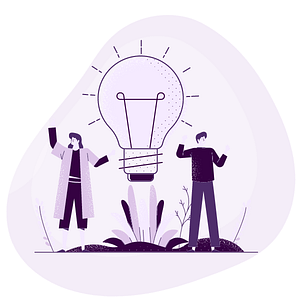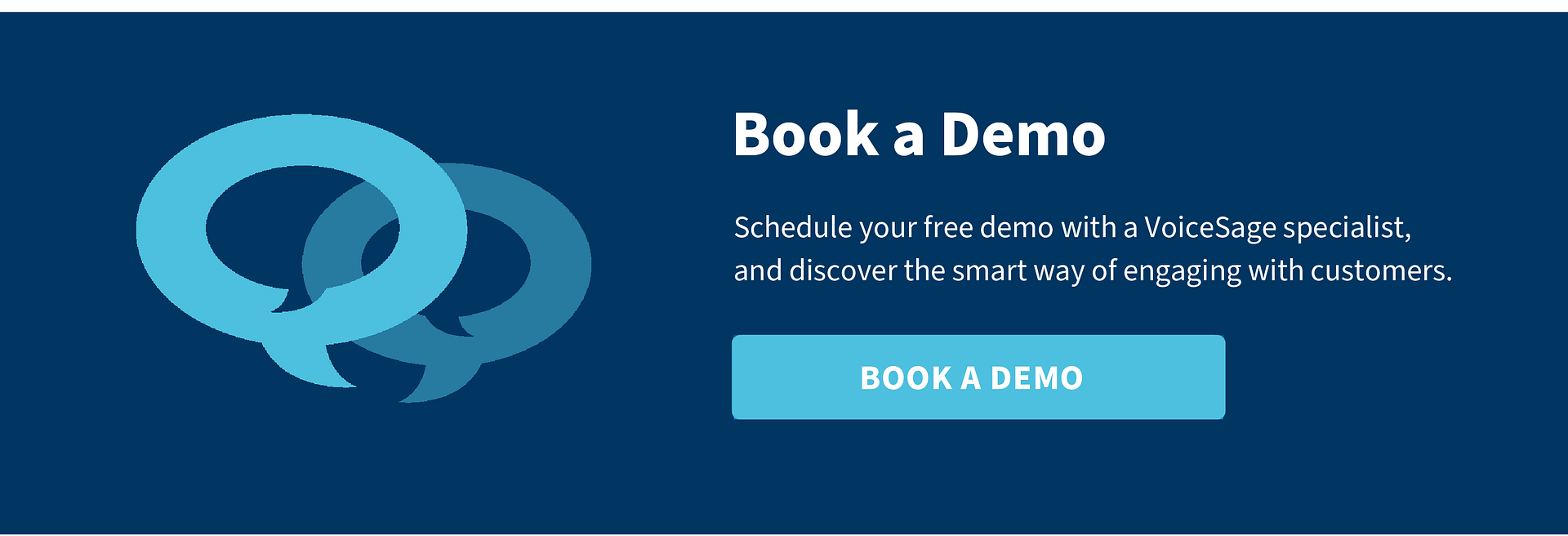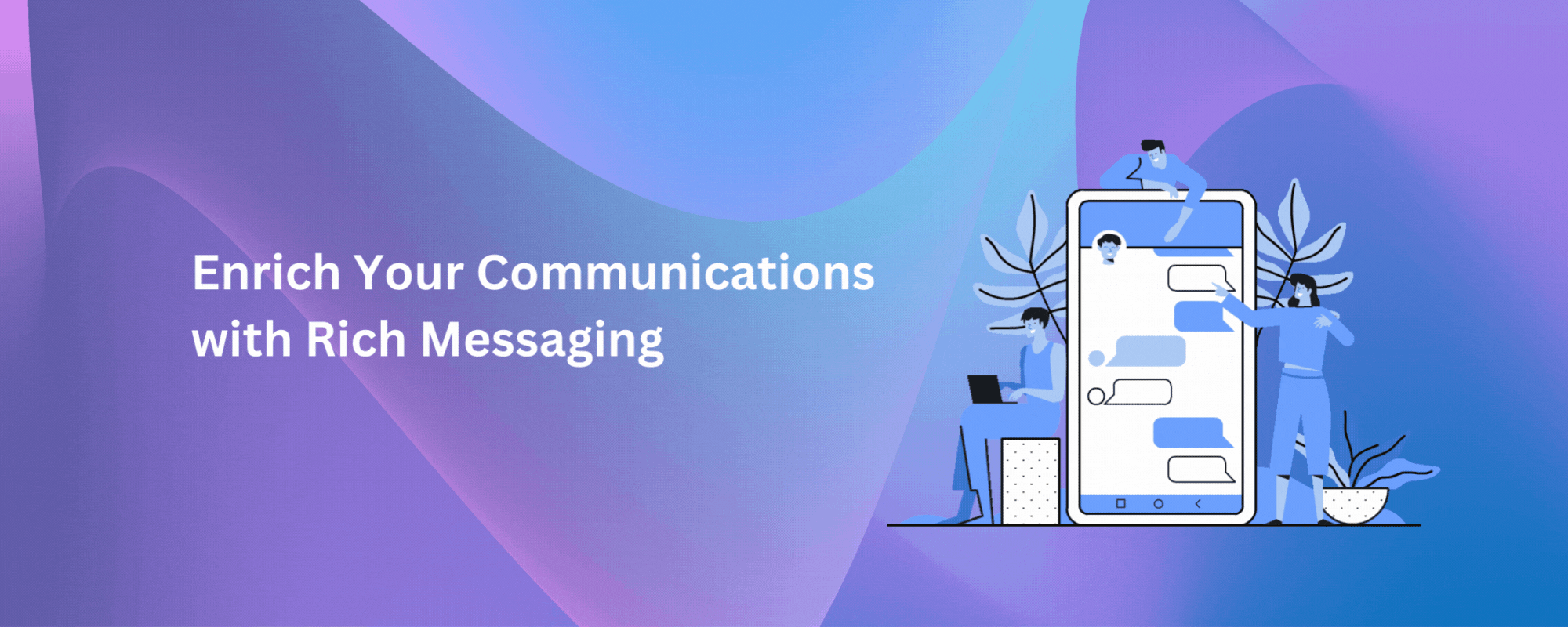Winter is here, and with it comes extreme weather. During the stormy conditions of early 2018, the UK economy lost a minimum of £1 billion a day due to freezing temperatures and snow. Infrastructure projects were delayed and in people spent less on entertainment, retail, and leisure activities.
Plus, icy roads lead to dangerous driving conditions, snow days happen more frequently, and many customers face the prospect of orders not getting delivered and losing access to utilities like internet, electricity, and water.
Customers look to their service providers for answers, but when they have to wait for updates or they can’t reach customer support, it’s frustrating and negatively affects the customers’ experience.

This is why it’s vital that you have a crisis communication plan in place long before you need one. Your plan is your guide for handling communications with customers during extreme weather and other emergencies. It’s especially important to have a plan in place if internet access is affected, because you’ll need alternate ways to contact customers.
To help you prepare for winter and the inevitable bad weather, let’s look at how to create a crisis communication plan and how to share information to maintain customer satisfaction.
Define what a crisis looks like for your company
Before you create your crisis communication plan, you have to first be clear on your definition of a crisis. A crisis can be caused by
- defective products that have caused, or have the potential to cause, injury or illness;
- data breaches that expose sensitive customer information;
- legal or financial emergencies that threaten the longevity of your business;
- PR issues caused by poorly executed promotional campaigns; or
- service disruption caused by severe weather.
The one thing all of these crises have in common is that they affect a large number of customers at once. As a result, you have to be prepared to respond in a way that shows that you are sympathetic to the situation but also have a plan to fix it. Companies like United Airlines and Pepsi have experienced their fair share of crises over the years but continue to work to restore customer trust.
Let’s take a closer look at how to prepare for crises caused by cold weather. As temperatures continue to drop and customers use more utilities, it’s time to revisit your plan and get prepared.
Create a crisis-management communication process
There are five factors to consider when creating a crisis-management process:
- Responsibility. Who will share information internally and externally with customers?
- Messaging. What will the messages you send to customers say?
- Tools. Which tools and channels will be used to manage communication?
- Timing. At what frequency will messages be sent?
- Actions. What actions are customers required to take?
Responsibility
When disaster hits, share the details with internal teams first to ensure that everyone is aware of the situation. Diana Wolff of LRG Marketing says, “It’s too easy to be reactive, especially when your company’s brand and reputation are at stake. Don’t comment, post or tweet before you’ve conferred with your PR team on what the best, most reasoned approach will be.”
A big part of sharing information through your crisis communication plan is consistency. Once you’ve identified the scope of the issue, have your leadership team share it with their teams.
Consistency is also important when you share information publicly. Regardless of where customers get their updates — your website, social media, customer support line, emails, voice messages, and SMS — the message should be the same. This makes it easier for customers to trust you and makes you more credible.
Coltrane Curtis of Team Epiphany also suggests that “going silent on social is not a bad thing when you are monitoring a crisis. Freeze all external communication until you can assess what’s going on. Be sure that the first external communication following the crisis is a well-thought-out response that resonates with your consumers.”
Also, learn from past crisis experiences, and keep updating your communication plan. Analyze what communication tactics and techniques worked and what didn’t so that your communication plan is efficient.
Messaging
Create a script everyone at the company — from customer support staff to the leadership team — has to share with customers who call in, send emails, or post on social media. Be clear on the following:
- What’s happened
- What your plans are to resolve the issues
- How long services will be off-line
- What customers can do in the meantime
Consider setting up a dedicated hotline as part of your crisis communication plan. When customers call in after a service interruption, an automated message can share this information.
Also incorporate optichannel messaging to reach customers where they spend time and are most likely to see your updates.
For example, if there’s a snowstorm, and water has to be shut off to prevent frozen pipes from bursting, send an SMS 24 hours in advance of shut-off and again just before the shut-off. Simultaneously post notices on social media and send a voice message with details about when service will be restored.
British Gas uses Facebook to share updates with its customers. For example, when call volumes were high, they posted this message to let customers know what to expect:
 Remember to set clear expectations for customers — don’t overpromise on a solution, because falling short will frustrate customers — and be honest. If there’s extreme freezing, it might take days for services to return to some areas. All of your representatives should let customers know this so they’re prepared.
Remember to set clear expectations for customers — don’t overpromise on a solution, because falling short will frustrate customers — and be honest. If there’s extreme freezing, it might take days for services to return to some areas. All of your representatives should let customers know this so they’re prepared.
Tools
Calls to customer support will increase drastically during extreme weather, so consider integrating your CRM with your internal communications system to offer personalized updates. Use an API to set up the transfer process so that agents know what information to share with customers.
Let’s say that customers in a specific area lose internet access during a snowstorm. Instead of mixing these calls with general customer support calls, add a weather-advisory option to the list of menu options when customers call in. That way, weather-related calls are redirected to a dedicated team instead of clogging the general support line.
Another option is to use rich media messaging (RMM) to send personalized messages to specific customers. For customers affected by extreme weather, send a video update or a series of automated messages during the shutdown.
Timing
Knowing when to send messages is another critical part of a successful crisis communication plan. You have to decide on when to send your initial message and how to describe the issue. You also need to figure out how to provide updates during the event and follow up once the issue is resolved.
Use VoiceSage to create a drip campaign that sends the following series of messages at intervals:
- An initial voice message or SMS confirming the issue. Send this immediately after an issue has been identified.
- A message describing the issue and what and who have been affected. Once you have more insight into what caused the issue, send a follow-up message with more details within 24 hours.
- Status updates to keep customers informed. As the issue progresses, send updates every 30 minutes to let customers know what has happened.
- A resolution once the issue has been fixed. Once you’ve confirmed that the issue is resolved and service has been restored, let customers know.
- A follow-up a few days later. Check to see how customers are doing, and ask for insights to help with future crisis management.
It’s OK to share the same information more than once. It’s better for customers to hear from you repeatedly vs. not hearing anything for long stretches of time.
Actions
It’s going to be hard for customers to sit and wait for a resolution, so give them options for what they can do while they wait. For example, in addition to a dedicated phone line, give customers access to a web page with updated information as the crisis progresses.
UK Power Networks shares updates on their website when they are unable to reach customers directly before shutting off their power:

[Source] Customers can quickly find out why their power has been shut off.
Notice that this web page includes a link for customers to check weather forecasts on their own. There’s also a callout for customers to enter their postal code to find the status of the power outage in their neighborhood. Underneath this callout, there are options for customers to engage with UK Power Networks on Twitter and Facebook. Customers can even opt in to receive updates via text message.
Capture customer information as part of your crisis communication plan
When dealing with extreme weather, the key to a successful crisis communication plan is preparation.
Part of this preparation is making sure that you have what you need to communicate with customers. That means having complete contact information for each customer — address, phone number, and email address.
To ensure that every new customer shares this information, include these fields in all of the places you collect customer data. For example, lead-generation forms, requests for quotes, new account setup, and more.
 For current customers who haven’t shared all of this information, reach out and ask them for it. Send email campaigns, run call campaigns, conduct traditional direct-mail campaigns, post requests on your website, and share reminders on social media, asking customers to update their profiles.
For current customers who haven’t shared all of this information, reach out and ask them for it. Send email campaigns, run call campaigns, conduct traditional direct-mail campaigns, post requests on your website, and share reminders on social media, asking customers to update their profiles.
Update customer contact information regularly
Run regular campaigns that ask all customers to update their contact information so that your records are always up to date.
To prepare their residential and commercial customers for extreme weather, Pacific Gas and Electric Company (PG&E) sent emails and mailed letters and postcards to customers, asking them to update their contact information. The goal is to send customers alerts before PG&E temporarily turns off power as a safety measure during extreme weather and emergencies. Of their 570,000 customers, 100,000 have updated their phone numbers, email addresses, and other contact information so far.
This proactive approach makes it possible for you to ensure that all of your customers get the information they need when they need it most.
Test customer contact information
Run tests to confirm that customer contact information is correct. The last thing you want is for emails to bounce and text messages to go undelivered because your customer data is incorrect. Let customers know in advance that you’re running tests, and use this opportunity to train and prepare your crisis management teams.
It’s easier to plan when you’re not in the midst of a crisis, so use this prep time to consider what customers will need and expect from you.
Making your crisis communication plan work for you
Every winter brings new challenges. One year you might have to deal with record snowfall; another year you might see multiple extreme-weather advisories. To prepare for whatever you come up against, review your crisis communication plan regularly and then make adjustments if necessary.
Every time you put your crisis communication plan into action, there’s a chance to learn something new. For example, you might find that customers prefer SMS and voices messages over social media because they’re more likely to see messages on their phones first. If this is the case, adjust your plan so that more messages are sent that way.
Remember, the goal of your plan is to maintain regular contact with your customers. Listen to the feedback customers give over time so you can effectively manage their customer experience.
To find out more about how VoiceSage can help you create your crisis communication plan, book a demo today.
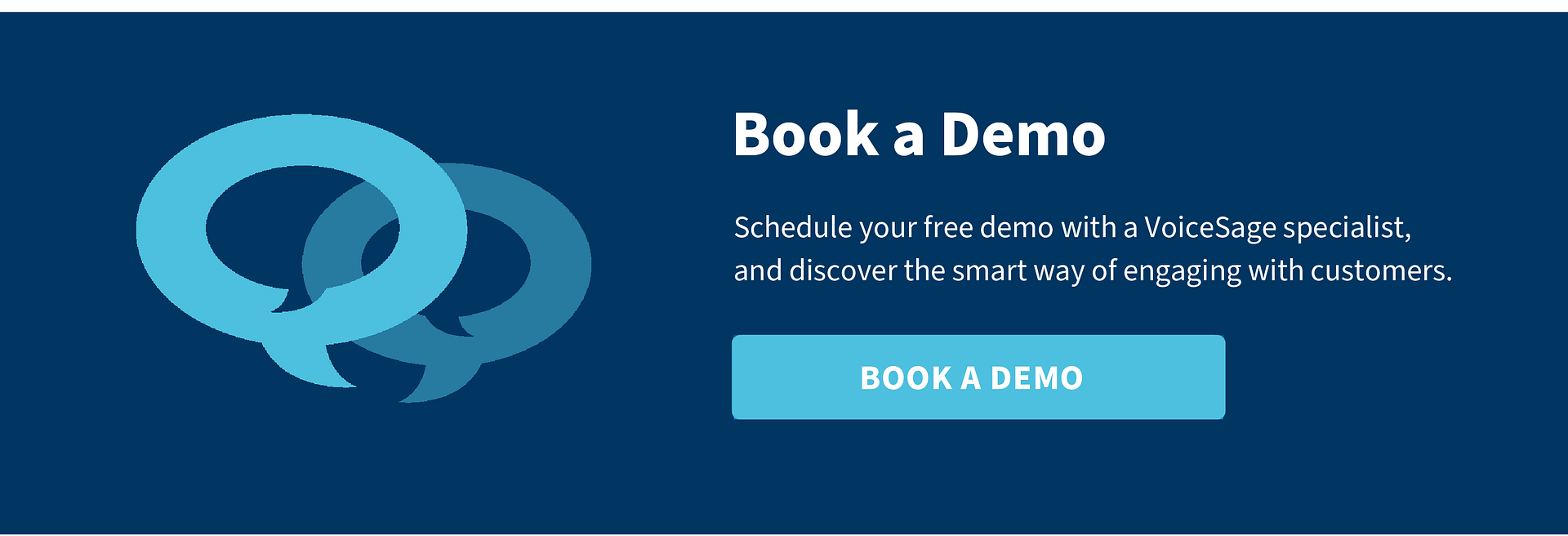
Published on: 10th December 2018